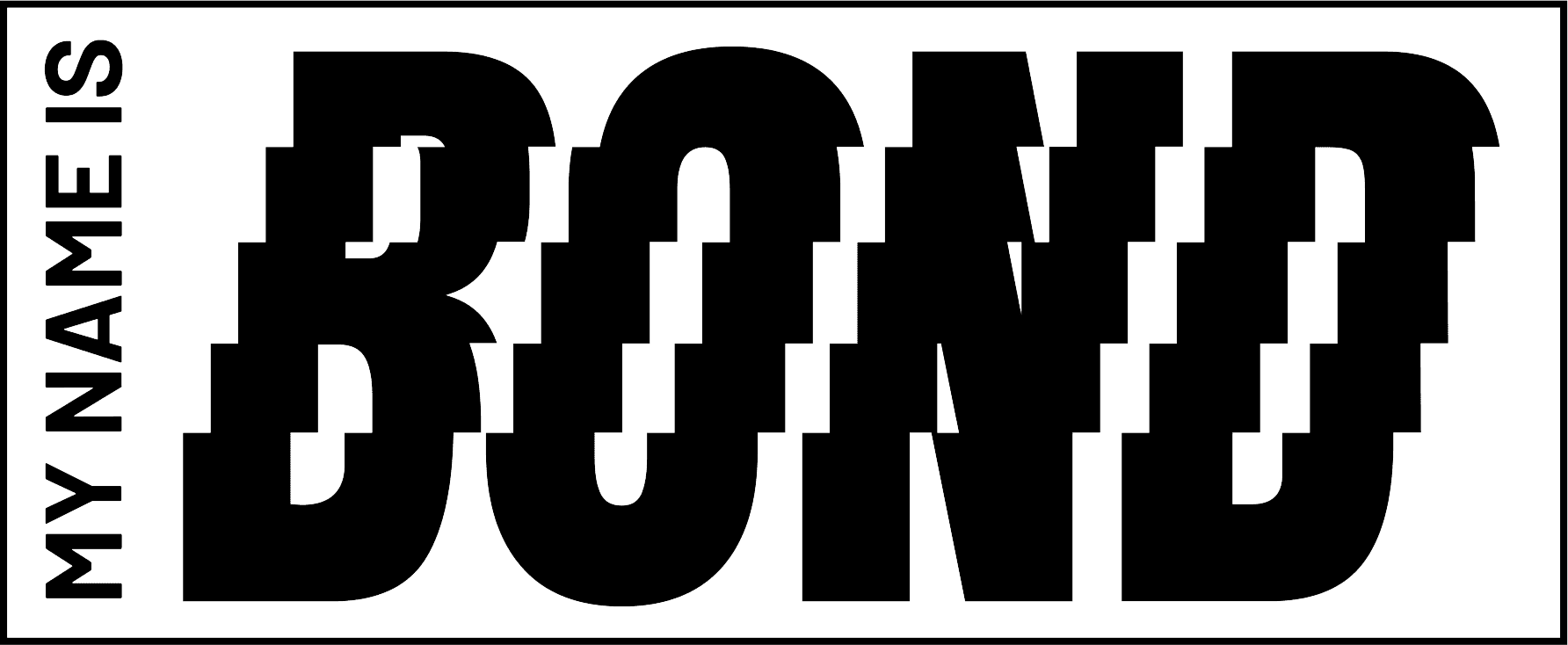Back
Categories
Why use Instagram for your business?
26 Jun 2024
In an increasingly connected world, social networks have become essential tools for businesses looking to gain visibility, expand their customer base, and strengthen their online presence. Instagram, in particular, has become a platform of choice for companies wishing to enhance their communication strategy and marketing. With over a billion active users, this platform offers a unique opportunity for businesses to reach new clients, promote their business, increase their visibility, and share their content. In this article, we will explore how to use Instagram and share some key tips to understand why it is beneficial to use this social network for your business and how to develop an effective strategy for your content.

5 reasons why Instagram is ideal for reaching an audience
Thanks to automation, you can easily schedule and publish posts for your audience, minimizing the time you spend on it.
The statistics provided by Instagram allow you to measure the effectiveness of your marketing strategy and adapt your content based on the effect it has on your visitors.
Instagram offers a growing influencer marketing platform, which means you can leverage the power of popular users' influence to expand your audience.
With advanced performance features, you can target your audience and reach potential customers more easily and efficiently than ever before.
Entrepreneurs can use Instagram to drive traffic to their website, which can help stimulate the growth of their business and increase their customer base through word-of-mouth.
Thanks to automation strategies, you boost your visibility and therefore your audience.

Instagram Advertising Tools to Reach Your Target Audience
Create a Business Account
If you are interested in using Instagram for your organisation, the first step is to create a business account. Here are the steps:
Download the Instagram app on your mobile phone;
Open the app and press the button " Sign up " ;
Enter your email address or log in to your Facebook account to create an account;
Enter your full name and a username that will be easily recognisable to your clients and prospects;
Select a profile picture that represents your company. It can be your logo or a relevant image;
In the " Bio " section, briefly describe your business and what you offer to your clients;
Add a link to your website or a relevant landing page for your organisation;
Press the button " Switch to a Professional Account " ;
Enter your entity information, including the name, category, email address and phone number;
Verify your account by linking your Instagram account to your Facebook page or by entering a verification code sent to your phone number.
Using Advertising Tools
Instagram offers various advertising tools to help businesses reach their audience and promote their activity. Here is a list of the main Instagram advertising tools, along with details on each tool:
Instagram Ads
Instagram ads are sponsored images or videos that appear in users' news feeds. Ads can be created from the Facebook Ads Manager and are available in various formats, including images, videos, and carousels.
Instagram Stories Ads
Instagram Stories ads are ads that appear between users' Instagram stories. Ads can be created from the Facebook Ads Manager and are available in various formats, including images, videos, and carousels.
Instagram Shopping
Instagram Shopping allows businesses to tag products in their Instagram posts, allowing users to purchase products directly from the app. Businesses must link their Instagram profile to their e-commerce website to use this feature.
Instagram Insights
Instagram Insights provides data on the activity and productivity of a business's Instagram profile, including statistics on impressions, engagement, and followers. Users can access Instagram Insights by pressing the "Insights" button on their Instagram profile.
Facebook Ads Manager
The Facebook Ads Manager is the primary tool for creating, managing, and analyzing Instagram ads. Users can create ads for Instagram by selecting " Instagram " as the placement in the Facebook Ads Manager.
The steps for using these advertising tools vary depending on the type of tool. However, in general, businesses need to create a professional Instagram profile, link their Instagram account to their Facebook page, and use the Facebook Ads Manager to create and manage their Instagram ads. Businesses should also establish a clear marketing strategy and create quality content to maximise the results of their Instagram ads. The Instagram secret agent can also guide you in reaching your target audience with your ads.
Measuring Your Audience
Measuring your audience on Instagram for your business is essential to understand who your followers are, how they interact with your content, and to adjust your marketing strategy on Instagram accordingly. Here are some tools you can use to measure your audience on Instagram:
Instagram Analytics: Instagram offers free analytics for business accounts. You can access it by clicking on your profile icon, then on the three horizontal lines at the top right of the screen, and selecting "Analytics". Instagram analytics provide insights on impressions, reach, engagement, and demographic data of your audience;
Third-party analytics tools: there are also many third-party analytics tools for Instagram, such as Hootsuite, Sprout Social, or Iconosquare. These tools offer more advanced features than the standard Instagram analytics, including real-time analytics, hashtag analysis, and competitor analysis;
Surveys and Polls: Instagram offers polling and survey features in stories. Using these features can help you better understand your audience's preferences and opinions;
Comments and Direct Messages: on Instagram, you can also interact directly with your audience by responding to comments and direct messages. This allows you to better understand your audience's needs and concerns.

The Benefits of an Instagram Account for the SEO of Your Business
The Advantages for SEO
Using an Instagram account for your SEO can provide several benefits to enhance your online visibility. Here are some of them for the SEO of your business:
Improving Visibility
Instagram is a popular social network with over a billion active users, which means that a well-managed Instagram account can help to increase your business's visibility to a wider audience.
Generating Traffic
When you use Instagram strategically, you can create links to your website from your profile and posts. This can help to generate traffic to your website, which can improve your business's SEO.
Optimizing Hashtags
Hashtags on Instagram can help to improve your business's SEO by allowing your posts to be discovered by users searching for topics related to your business. It is important to use relevant and popular hashtags to maximize their effectiveness.
Engaging with Customers
Instagram can help to strengthen engagement with your customers by allowing them to comment, share, and tag your business in their posts. This can help to enhance engagement with your brand, which can furthermore improve your SEO.
Creating Visual Content
Instagram is a visual platform, meaning you can use images and videos to creatively and engagingly tell the story of your business. High-quality visual content can help attract new customers and bolster your brand awareness.
Other Benefits of an Instagram Account
In addition to the advantages for your business's SEO, an Instagram profile can offer several other benefits for your business, such as:
Building an Engaged Community
Instagram is an excellent way to build a community of engaged fans around your brand. You can use Instagram to interact with your audience, respond to their questions and comments, and create a sense of community around your business.
Promoting Your Products or Services
You can use Instagram to creatively and visually promote your products or services. The posts on your account can allow your audience to discover your products and services from a different angle, which can help stimulate sales.
Increasing Your Brand Awareness
By creating high-quality visual content and interacting authentically with your audience, you can increase your business's awareness on Instagram. This can help you reach a wider audience and strengthen your brand.
Creating Partnerships with Other Businesses or Influencers
Instagram is a great way to connect with other businesses and influencers to create partnerships. You can collaborate with partners to organize contests or events, or to mutually promote your products or services.
Analyzing Data
Instagram provides analytical tools that allow you to track the successes of your account. You can see which posts perform best, what your engagement rate is, and the demographics of your audience. This information can help you refine your Instagram strategy for better results.
The Benefits of Automation for SEO
Automation can be used to optimize certain aspects of your SEO strategy on Instagram, such as researching and using relevant hashtags, scheduling and regularly posting quality content, and managing engagement with your audience. By using automation tools to perform these tasks, you can save time and increase efficiency while optimizing your profile for SEO.
Here is a list of automation tools for Instagram:
Hootsuite: a social media manager that can be used to schedule posts on Instagram, manage engagement with followers, and track performance statistics;
Later: a post scheduler for Instagram that allows you to upload photos and videos, schedule posts, research hashtags, and analyze statistics;
Iconosquare: a social media manager that allows you to schedule posts, analyze performance statistics, and track relevant hashtags;
Tailwind: a post scheduler for Instagram that can be used to schedule posts, research hashtags, and analyze statistics;
Buffer: a social media manager that can be used to schedule posts on Instagram, track results, and analyze data;
Combin: an Instagram growth tool that allows you to find relevant followers, schedule posts, and analyze returns;
Crowdfire: a social media manager that can be used to find relevant followers, schedule posts, and analyze performance;
SocialFox: an Instagram growth tool that allows you to find relevant followers, schedule posts, and analyze performance.
It is important to note that using these tools should be done in compliance with Instagram's usage policies and best marketing practices.

Instagram growth
securely and simply.
Save time.
Acquire new customers.
Boost your growth now.