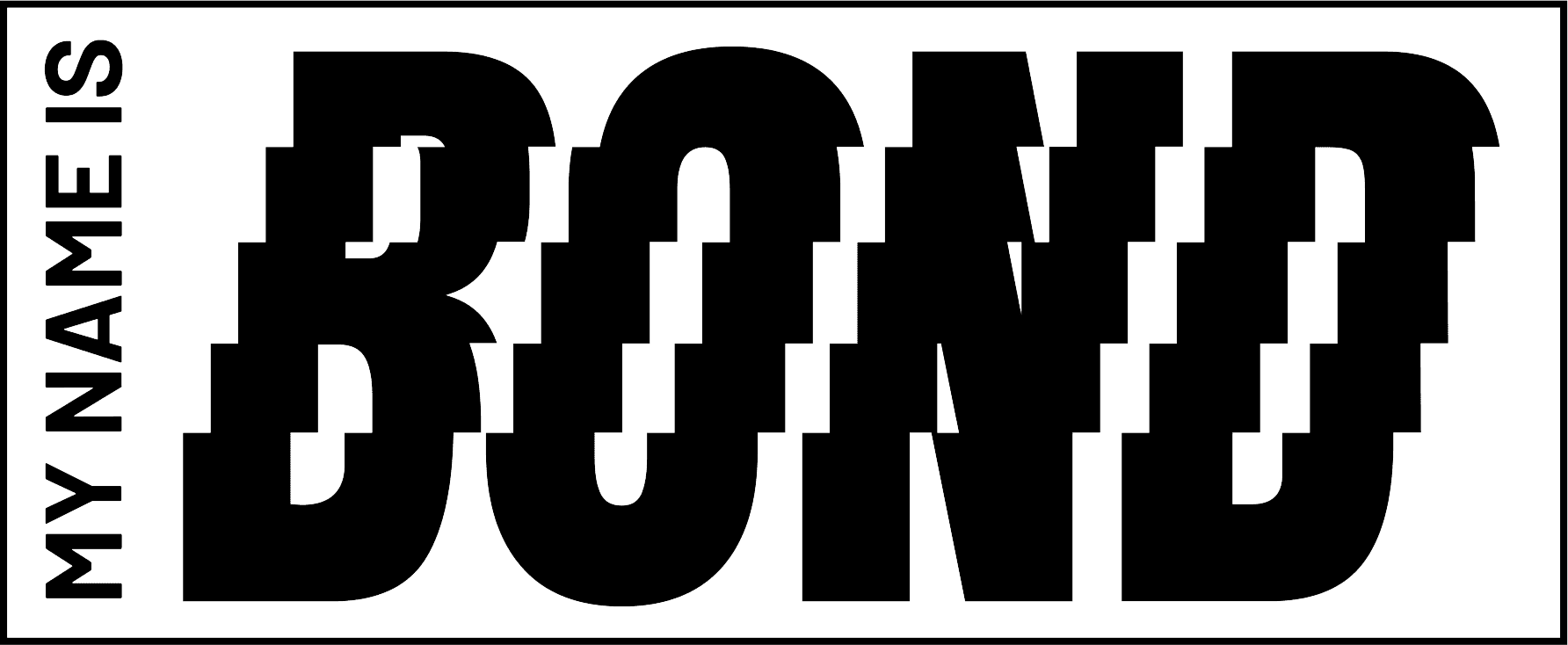Back
Categories
marketing-automation
The 5 best tools for automating social media
26 Jun 2024
Over the years, social networks have become an excellent advertising asset. They are essential elements as they allow for better visibility. In order to optimize the management of their social networks, companies turn to specific tools. Here is an overview of the best tools available on the market.

1. SociallyMap
Whether you have a small business or are self-employed, Sociallymap helps you easily and quickly develop your online presence. You can entrust it with information about your personal profiles or those of your company. You will have the necessary time to focus on high-value tasks. This tool helps you manage your social media effectively.
Sociallymap is a software perfectly suited for automated marketing. It offers you the possibility to:
See the evolution of the number of followers and subscriptions;
View the number of tweets per week, per month, per quarter, per half-year;
Have visibility on the ranking of your Twitter account;
Predict the number of followers at the end of 15 days, etc.

2. Buffer
Are you looking for a tool with a modern interface to publish your content on social networks? Use a tool like Buffer. It can operate on social platforms such as:
Facebook;
LinkedIn;
Twitter;
Google;
Pinterest.
This social media management application allows you to schedule posts and facilitates the management of social media accounts. On this tool, you can create individual and professional accounts. Regardless of the type of account you create, you can track engagement statistics such as shares, favourites, comments, etc. The application allows you to perform different tasks with minimal effort. It is more practical to publish content across multiple social networks.
Buffer is a tool suitable for teams. It can accommodate up to 26 people total on the same account. You can get an idea of the benefits of the application through the free trial. This application allows you to access a free image creation tool. You will have the opportunity to create attractive images for your posts.
Buffer offers many advantages. Indeed, this application:
Is offered at a reasonable price;
Provides an analysis filter: the filter allows you to sort analyses by type of publication (image, video), by date, and by popularity. The obtained data can be downloaded. They can be used to analyze your performance.
Allows content to be revised: a publication written by one individual can be reviewed by another team member.
It is worth noting that Buffer does not offer a view on the calendar and suggestions. This application does not have a social inbox, nor a social listening function.

3. Hootsuite
It is a tool that is offered for free to users of Twitter, Facebook, and LinkedIn. It stands out due to its user-friendly interface. It gives you the ability to monitor all of your social networks. This application allows you to empower and schedule your channels, track your statistics, automatically schedule your posts, etc.
Main advantages
With this social media management application, you can manage up to 35 social media platforms. To see the evolution of activities on your social media, you only need to use its multifunctional dashboard. This tool allows you to upload a file, schedule hundreds of posts, and publish them at any time.
By choosing Hootsuite:
You benefit from a 30-day free trial;
You will become a multi-manager by managing all your social media with a single tool;
You will access an analytics tool: you will be able to see the statistics of all your social media:
You can manage multiple YouTube accounts with the dashboard and schedule posts.
Main disadvantages
The user interface of Hootsuite is somewhat outdated. It is not constantly updated. Its post-editing options are quite limited. It is difficult to make certain modifications. Once scheduled, posts cannot be moved to drafts.

4. Agorapulse
In terms of usage, this social media manager offers pretty much the same options as its competitors. It allows you to publish and schedule content. The duration of its free trial is 28 days.
This tool gives you the ability to recycle content continuously, which is not the case with all social media management software. With the inbox assistant, you can create rules to manage messages automatically.
It is worth noting that Agorapulse does not have a media library or an image library. It does not allow for boosting posts on Facebook or customizing reports. Compared to other tools, the cost of this software is quite high.

5. Later
At its inception, this tool was only suited for publishing on Instagram. But over time, this platform has undergone renovations. It can now be used on other major social networks. With Later, you have the ability to track your posts and run original marketing campaigns.
The interface of this tool is quite comprehensive. It is available in the form of a calendar. This application facilitates the planning and publication of all types of content: photos, videos, and stories. It also allows you to track the performance of your posts. Later has many interesting features. This social media manager allows you to add captions, customize posts, include more trackable links, etc.

Each social media management tool has its own specificities. Before opting for a particular management software, get assistance from a professional like My Name Is Bond. They will help you identify your needs and clarify your objectives. The team will assist you in choosing the right tool for managing your social media.

Instagram growth
securely and simply.
Save time.
Acquire new customers.
Boost your growth now.