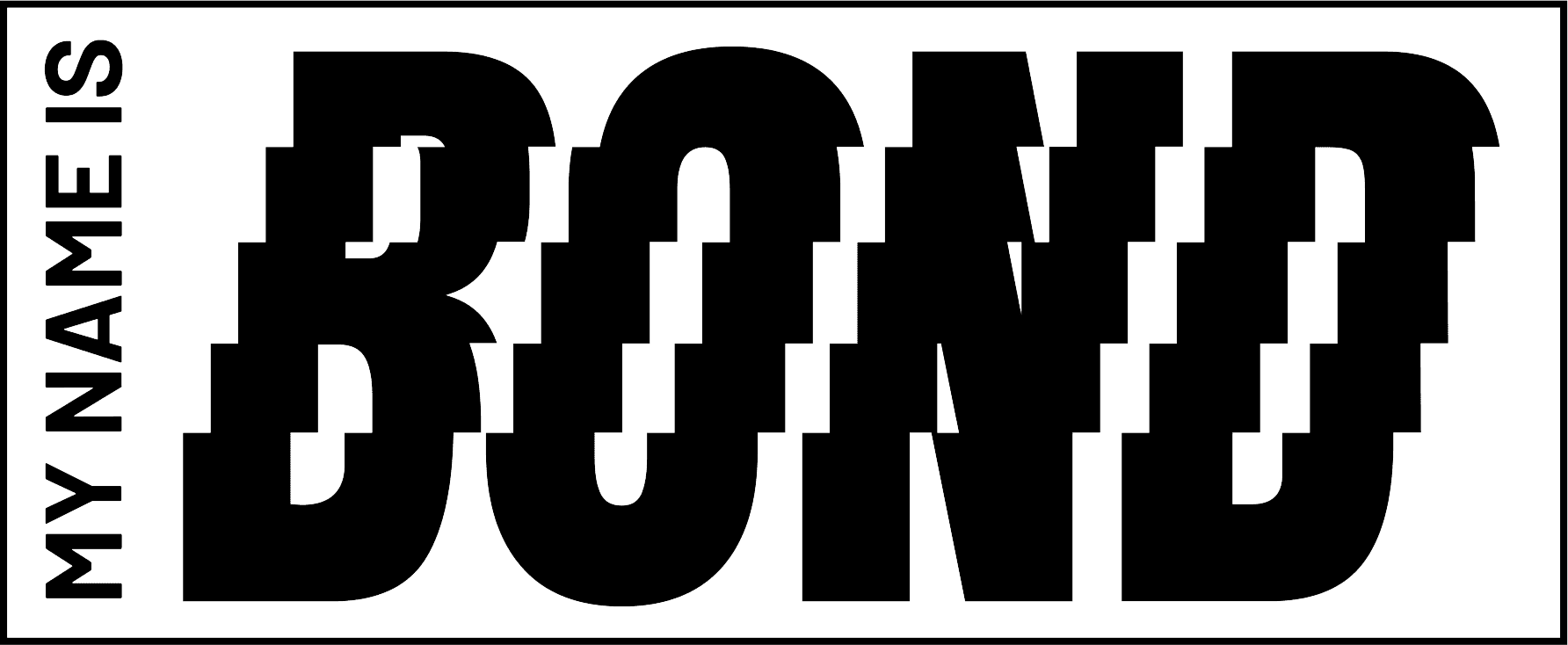Back
Categories
Master Instagram Hashtags: The Ultimate Guide
11 Jul 2024
The complete guide to finding and using hashtags on Instagram in 2024

Introduction to Instagram Hashtags
Hashtags have become an essential element of any content strategy on Instagram. When used correctly, they can significantly increase the visibility of your posts, attract new followers, and enhance your audience engagement.
Why use hashtags on Instagram?
The benefits of hashtags
Hashtags play a crucial role in optimizing your posts on Instagram. Here are some key benefits:
Increased visibility: Hashtags allow your posts to appear in relevant searches, thereby attracting a broader audience.
Improved engagement: Posts with hashtags tend to receive more likes, comments, and shares.
Trend tracking: Hashtags help you stay updated with current trends and participate in popular conversations.
Brand reinforcement: Creating branded hashtags can enhance recognition and loyalty to your brand.
How to choose the best hashtags for Instagram?
Finding relevant hashtags
To find the most effective hashtags, follow these steps:
Competitor analysis: Observe the hashtags used by accounts similar to yours. Identify posts that get a lot of engagement and note the hashtags they use.
Using research tools: Tools like Hashtagify, RiteTag, and even Instagram's search function can provide you with relevant hashtag suggestions.
Mix of popularity: Combine very popular hashtags with niche hashtags.
How many hashtags to use on Instagram?
Instagram allows the use of up to 30 hashtags per post, but the ideal amount depends on your strategy. Here's why and how to choose the right number of hashtags:
Optimising engagement: Using between 9 and 11 hashtags seems to be the ideal point to maximize engagement.
Relevance and quality: Instead of focusing solely on the number, prioritize the relevance and quality of the hashtags.
Balance between popularity and specificity: Include a mix of popular and niche hashtags.
Testing and adjustment: Instagram is a dynamic platform, and what works today may not work tomorrow.
The types of hashtags to use
There are different types of hashtags you can use to optimise your posts on Instagram. Each has its own purpose and advantage. Here’s a more detailed explanation:
Niche hashtags: These hashtags are specific to your industry. They allow you to target a precise and engaged audience.
Trending hashtags: Using trending hashtags can increase the visibility of your posts by integrating them into popular conversations.
Branded hashtags: These hashtags are unique to your brand or campaign. They are designed to reinforce your brand recognition and encourage users to engage with you.
Content hashtags: Directly related to the content of your post, these hashtags accurately describe what you are sharing.
How to use hashtags on Instagram?
Placement of hashtags
There are several strategies for placing your hashtags on Instagram. The choice of placement can affect how your post appears and how users interact with your content.
Post description: This allows hashtags to be immediately visible when users see your post.
Comments: This method helps maintain a clear and concise caption while preserving the benefits of hashtags for discovery.
How to create a hashtag on Instagram?
Creating a unique and memorable hashtag is essential for strengthening your brand and increasing engagement. Here are some tips to achieve this:
Simple: Choose something short and easy to remember. Opt for simple and impactful words that can be easily integrated into conversations.
Originality: Make sure your hashtag is not already widely used by others. Originality helps distinguish your content and avoid confusion with other campaigns or brands.
Relevance: The hashtag must be relevant to your content and audience. It should reflect the theme of your campaign, product, or brand.
Additional steps to create an effective hashtag:
Inspiration: Look at what your competitors or influencers in your field are doing.
Test: Try your hashtag with a small group of users or in a test post to see their reaction and adjust if necessary.
Promotion: Once your hashtag is created, promote it actively. Use it in all your posts and encourage your followers to use it.
Instagram hashtag generators
To maximize the effectiveness of your hashtags, you can use hashtag generators that will help you find relevant keywords and trends in 2024.
All Hashtag: This tool allows you to quickly generate lists of hashtags based on specific keywords.
Instavast: This is an AI-based hashtag generator that analyzes current trends and keywords to suggest effective hashtags.
Display Purposes: This is a tool that automatically filters out spam hashtags to provide you with high-quality suggestions.
Why use hashtag generators?
Efficiency: These tools allow you to quickly find relevant hashtags without spending hours on manual research.
Trends: They help you stay updated with current trends and use hashtags that are popular at the moment.
Optimization: By using a combination of generated hashtags, you can optimize the reach and engagement of your posts.
Why Instagram hashtags don't work?
Using hashtags on Instagram can be powerful for increasing the visibility of your posts, but several factors can influence their effectiveness:
Overuse of popular hashtags: When you use very popular hashtags like #Love, #Instagood, or #PhotoOfTheDay, your post is likely to get lost among millions of other posts using the same hashtags. This reduces your chances of being seen by your specific target audience.
Irrelevant hashtags: Using hashtags that are not directly related to your content can attract an audience that is not interested in what you share. This can lead to low engagement and limited reach.
Shadowban: Instagram may limit the reach of your posts if you use banned or reported hashtags. This can happen if you use hashtags prohibited by Instagram or if your account has been reported for questionable practices.
What are the hashtags that work best on Instagram?
Hashtags play a crucial role in amplifying visibility and engagement on Instagram, regardless of your industry. Here are some strategies and examples of popular and specific hashtags:
General popular hashtags:
#instagood: To share high-quality content that captures the attention of a broad audience.
#photooftheday: Ideal for showcasing your best photos or daily creations.
#tbt (Throwback Thursday): Used to revisit past moments or memories each Thursday.
#instadaily: For daily posts that maintain engagement with your audience.
#igers (Instagrammers): To connect with the Instagram community and discover other users.
Industry-specific hashtags:
#YourIndustryTips: Relevant tips and advice for your industry.
#DigitalMarketing: For everything related to digital marketing, including specific strategies tailored to your field.
#ContentStrategy: To discuss best practices in content strategy for your industry.
#YourBrandName: Hashtags specific to your brand or a particular campaign, enhancing recognition and engagement.
#IndustryEvents: Used to discuss key events or emerging trends in your industry.
Tips to maximize hashtag effectiveness:
Research and analysis: Use tools like Hashtagify, RiteTag, or Instagram’s built-in suggestions to find the best hashtags suited to your content.
Variety and relevance: Combine popular hashtags with industry-specific hashtags to reach a diverse and engaged audience.
Continuous evolution: Adapt your hashtag strategy based on changing trends and interests of your audience.
FAQ on Instagram Hashtags
How many hashtags to use on Instagram?
It is recommended to use between 9 and 11 hashtags to optimize engagement on Instagram. This range of hashtag numbers allows you to maximize the visibility of your posts without appearing excessive or spammy.
What hashtag to put on Instagram?
To maximize the impact of your posts on Instagram, it is strategic to use a balanced mix of different hashtags. Keep in mind to have hashtags that are varied and personalized.
Tips for effective hashtag use:
Balance and variety: Use a combination of these types of hashtags to reach a wide audience while remaining relevant to your niche.
Research and analysis: Use tools like Hashtagify, RiteTag, or explore Instagram's built-in suggestions to discover new hashtags and assess their popularity and relevance.
Limit the number: Adhere to the recommendation of using between 9 and 11 hashtags per post to optimize engagement without overloading your caption.
Personalization: Tailor your hashtags to each post to respond to the trends of 2024 and the specific interests of your audience.
Hashtag for Instagram
To choose relevant hashtags for your audience and content on Instagram, here is a varied selection that can help you reach different segments of your target audience:
Popular Hashtags
#instagood
#photooftheday
#tbt (Throwback Thursday)
#instadaily
#igers (Instagrammers)
#love
#beautiful
#happy
#nature
#art
Niche Hashtags
#YourIndustryTips (e.g. #FitnessTips, #CookingTips)
#DigitalMarketing
#ContentStrategy
#FashionInspiration
#HomeDecorIdeas
Brand Hashtags
#YourBrandName
#YourProduct
#YourCampaignName
#BrandAmbassador
#ExclusiveOffer
#LimitedEdition
#BehindTheScenes
Specific Content Hashtags
#MotivationalQuotes
#SelfCareSunday
#TechInnovation
#MorningRoutine
Tips for choosing and using hashtags:
Research relevance: Ensure that the hashtags you use are directly related to your content and interest your target audience.
Vary your selection: Use a combination of popular, niche, brand, and content hashtags to reach different segments of your audience.
Limit the number of hashtags: Aim for around 9 to 11 hashtags per post to maximize engagement while maintaining clarity in your message.
Analyse performance: Use Instagram engagement statistics to evaluate which hashtags work best for your content and adjust your strategy accordingly.
By using this strategic approach to selecting relevant hashtags, you can increase visibility, engagement, and interaction with your content on Instagram. At My name is Bond, we support you in your strategy by helping you choose the best hashtags for your communication.
How to create a hashtag on Instagram?
Step 1: Choose a relevant hashtag
Select a word or a short phrase that accurately describes your content, brand, or the event you wish to promote. Ensure that the hashtag is easy to remember and spell.
Step 2: Add the hashtag symbol
Once you have chosen the hashtag, add the hashtag symbol in front of the word or phrase.
Step 3: Avoid spaces, punctuation, or special characters
Hashtags cannot contain spaces, punctuation, or special characters. If your hashtag consists of multiple words, use capital letters for each new word to make it easier to read.
Step 4: Check availability
Before you start using your new hashtag, ensure that it is not already widely used or associated with inappropriate content. You can check this by typing the hashtag into Instagram's search bar to see how many posts use it and if it is relevant to your goal.
Step 5: Promote your hashtag
Once created, use your hashtag in your posts to increase its visibility. Encourage your followers and partners to use your hashtag in their own posts to increase its reach and effectiveness.
Step 6: Monitor and engage
Track the use of your hashtag by monitoring the posts that include it. Engage with users who use it and share their content to encourage further engagement around your hashtag.
Instagram Hashtag Generator
To find effective hashtags on Instagram, you can use specific tools like All Hashtag or Display Purposes.
By using these tools, you can easily find effective hashtags that will increase the visibility and engagement of your posts on Instagram, while reaching a wider audience that is relevant to your content.
How to add hashtags on Instagram?
When using hashtags on Instagram, you have two main options for inserting them: in the caption of your post or in the first comment. Here’s how you can use them effectively in each of these placements:
In the caption of your post:
Include hashtags naturally: Integrate hashtags into your caption smoothly and relevantly. Make sure they fit well with the rest of the text so as not to appear overly promotional.
Place them at the end: End your caption with the hashtags to maintain clarity and readability of your main message.
Use spaces or dots to separate: To keep a clean presentation, use spaces or dots to separate your main text from the hashtags.
In the first comment:
Post your publication first: Publish your photo or video on Instagram without including hashtags in the initial caption.
Comment on your own publication: Then, add a comment containing your relevant hashtags. This keeps your caption clean while maximizing the visibility of your content.
Keep a prepared list: Having a list of hashtags ready to be copied and pasted into the first comment can save you time and ensure that hashtags are added quickly after posting.
Avoid controversial hashtags: Make sure that the hashtags you use are appropriate for your content and are not banned or flagged by Instagram, which could reduce the reach of your post.
Why do Instagram hashtags not work?
Hashtags on Instagram may not produce the desired results for several reasons, including:
Overuse: Excessive use of popular hashtags can lead to fierce competition, where your post risks getting lost among millions of others. It is essential to choose relevant hashtags and balance their use to avoid this effect.
Non-relevance: Using hashtags that are not directly related to your content can attract an audience that is not interested in what you offer. This can lead to less engagement and fewer authentic interactions with your post.
Shadowban: Instagram may limit the visibility of your posts if you use hashtags that are banned or flagged as inappropriate. This can result in a drastic decrease in the reach of your posts, even if you are using popular hashtags.
How to avoid these pitfalls:
Research relevance: Choose hashtags that are specific to your content and attract an audience aligned with your goals. Use tools like All Hashtag or Display Purposes to find relevant and popular hashtags.
Balance popularity: Use a combination of popular and niche hashtags to reach a large audience while specifically targeting those interested in your content.
Check Instagram's rules: Ensure that the hashtags you use are not banned or flagged as inappropriate by Instagram. Avoid hashtags that may be associated with controversial content or dubious practices.
What are the hashtags that work best on Instagram?
The hashtags that perform best on Instagram can vary depending on your niche, your specific content, and your target audience.
Tips to maximize the effectiveness of your hashtags:
Research relevance: Choose hashtags that are specific to your content and appealing to your target audience.
Use a combination of popularity: Mix popular hashtags with niche hashtags to reach a large audience while targeting specific users interested in your content.
Analyse and adjust: Monitor the performance of your hashtags using Instagram engagement statistics and adjust your strategy according to the results.
What are hashtags used for on Instagram?
Hashtags play a crucial role on Instagram by contributing to increased visibility, engagement, and facilitating the tracking of current trends. Here’s how each aspect is influenced by the strategic use of hashtags:
Increased visibility
Hashtags allow your posts to be discovered by users who don’t follow you yet, but who are interested in the content you offer. When you use relevant and popular hashtags, your post can appear in the search results for those hashtags.
Improved engagement:
Posts with hashtags tend to receive more engagement in the form of likes, comments, and shares. When users search for or follow specific hashtags that are relevant to your posts, they are more likely to interact with your content if they find it interesting or useful.
Tracking trends:
Popular hashtags are often associated with events, seasons, challenges, or current topics. By using these trending hashtags, you can participate in ongoing conversations and capitalize on the interest surrounding these topics.
Should I put hashtags on Instagram?
Hashtags play an essential role on Instagram by increasing visibility, improving engagement, and participating in current trends. By incorporating relevant hashtags into your posts, you expand the potential audience beyond your current followers.
This not only allows you to attract new followers interested in your content but also to strengthen engagement by encouraging interactions such as likes, comments, and shares.
How to use hashtags on Instagram?
When using Instagram, inserting relevant hashtags into your posts and comments is essential to maximize the visibility of your content without appearing too promotional. Here are some practical tips for effectively integrating hashtags:
How to hide hashtags?
To hide hashtags on Instagram, you primarily have two options: to insert them into the caption discreetly or to place them in a comment after publishing your content.
By hiding hashtags in this way, you maintain the aesthetic of your post while effectively using hashtags to increase visibility and engagement with your content on Instagram.
Conclusion
By following the best practices outlined in this ultimate guide, you will be able to fully leverage the potential of hashtags on Instagram to promote your content, expand your audience, and enhance engagement with your community. Ultimately, mastering hashtags becomes a valuable skill for any user looking to succeed on this essential social platform. With My name is Bond, you optimize your strategy from A to Z.

Instagram growth
securely and simply.
Save time.
Acquire new customers.
Boost your growth now.